
Ever wondered how you to share that homemade DVD with your family and friends? Most people these days already have bit torrent clients installed and creating a torrent is one of the easiest and fastest way to share large files. In our transcription and subtitling business, we use torrents files to share large video and audio files with our clients. Here’s why.
Unlike other ways of sharing large files, torrents are fast and you can stop and resume them. And you don’t need to index them on piratebay or other sites in order for you to share them with friends, colleagues and family. In fact, if you’re sharing a private file, you do not want to index the file on a public site.
Torrent Files
But what are torrent files? Torrent files contain a bit of information about the files you want to send, the address of the tracker computer, etc. When you send this file to someone (email, Skype, chat, or any other way) and they open it, their uTorrent client connects to the tracker and asks it to tell them who else has this file. The tracker does this, and they connect to you and other people and download the parts of the file they don’t have and upload the parts they have. Torrents enforce 99% quality control by filtering out corrupted and dummy files, ensuring that downloads contain only what they claim to contain. It’s that simple.
The information in the torrent file makes sure that the data you download is correct and not corrupt somehow, and the tracker’s job is to tell people who has the file and where it is. As you’re the creator of the torrent, you are both the tracker and the seed (the person who has the file and is sharing it with others), but there is no reason why these can’t be (and usually are) on different computers. Having multiple seeders speeds up the download rate of the file.
Creating a torrent that shares your own files is very simple. All you need is a good torrent program to get you started on sharing your personal files. uTorrent is a fast, and very tiny BitTorrent client and it’s free. No wonder it’s one of the most popular.
Here are 3 easy steps on how you can create and share a torrent file using uTorrent.
Step 1
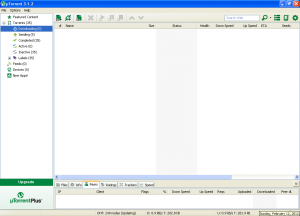
Download and install uTorrent. You can download uTorrent here. Open uTorrent.
Step 2
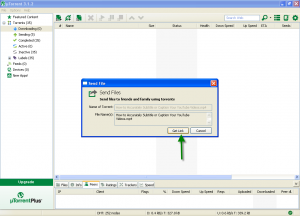
Open uTorrent. Find the file/folder you wish to share from your hard drive. Select it and drag and drop the file/folder you want to share anywhere in uTorrent. A send file dialog box pops ups. Click on get link.
Step 3
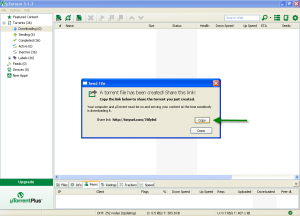
uTorrent automatically creates a torrent of the file and provides a link that you’ll use to share the file with your friends, family or colleagues. Copy and share this link with whomever you wish to share the file with.
You’re done.
Go ahead and create your first torrent! Happy sharing.
NBs: Only people with uTorrent installed can access the torrent. You’ll need to seed the file, (have your computer and uTorrent on), for others to download it.
Leave a Reply