-
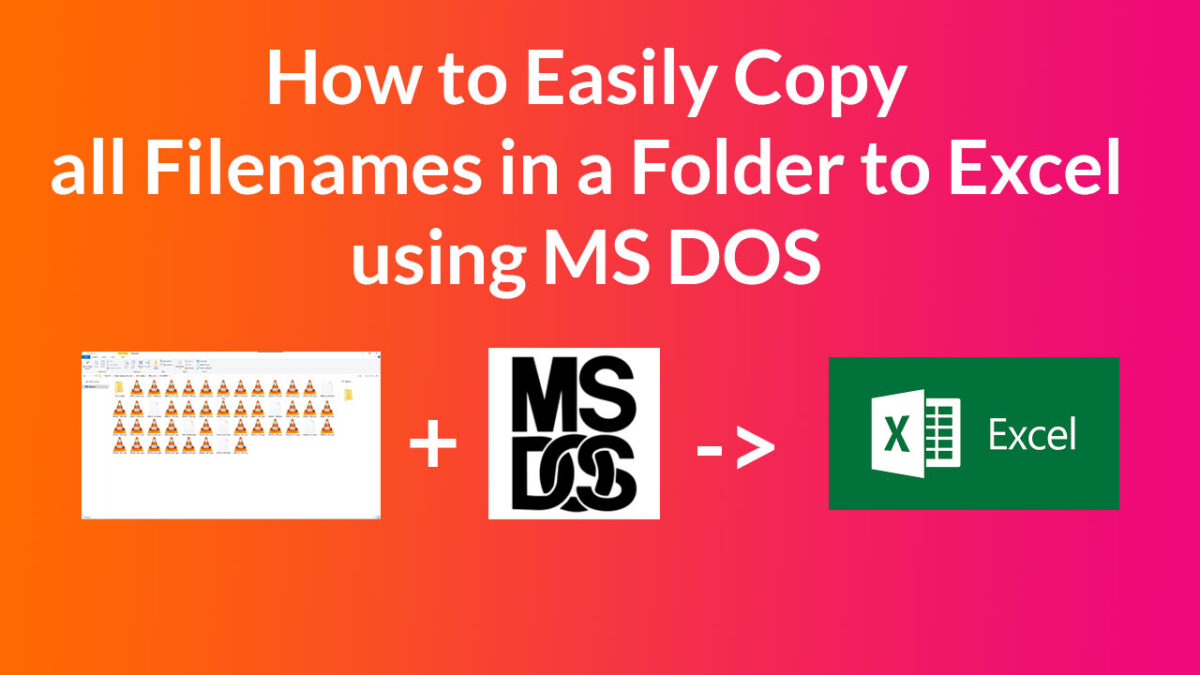
How to Copy File Names to Excel using CMD
Do you work with a lot of files? I do. And it’s hard and tedious to keep everything organized. An easy way to keep tabs on each file is to copy all the file names into an Excel sheet and use that to keep tabs of the files as they go through our transcription workflow.…
-

How to Easily Copy all Filenames in a Folder to Excel in Windows
In this short post, I’m going to show you how to easily copy all filenames in a Windows folder to Microsoft Excel. First a caveat, the main limitation of this method I’m going to show you on how to copy file names into excel, is that you cannot copy filenames in subfolders. If you want…
-

How to Extract mp3 Audio from a DVD using VLC Media Player
There are many instances where you may need to extract the audio from a DVD aka rip audio from a DVD. As a transcriber, I often find it necessary to extract mp3 audio from a client’s DVD for easier transcription. Many software can rip audio from videos and DVDs. However, some are expensive and sometimes…
-
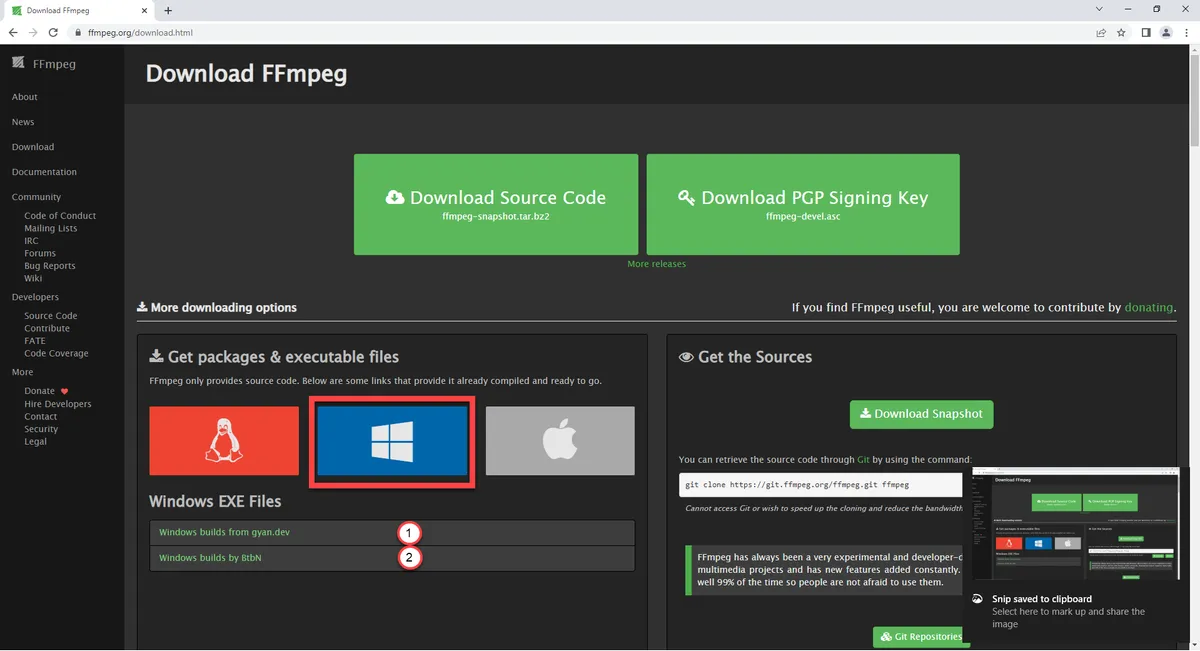
How to Install FFmpeg on Windows 10 or 11
FFmpeg is a powerful and versatile tool that can convert, edit, stream, and record audio and video files. It is widely used by professionals and hobbyists alike for various multimedia tasks. However, FFmpeg is not a graphical program that you can just click and run. It is a command-line program that requires proper installation for…
-

Best replacement ear pads for the Sony MDR-7506 and Senal SMH-1000 Studio Headphones
Today, I am going to share with you the best replacement ear pads for the Sony MDR-7506 and the Senal SMH-1000. But first a few caveats. The Sony MDR-7506 and the Senal SMH-1000 have the same sized (100mm by 80mm) ear pads – they are interchangeable. So, ear pads that fit well on the SMH-1000…
-

How to Replace Spaces with Hyphens in Windows Filenames
In transcription, we handle a lot of audio, video, and text files. And if you work with a lot of files, it’s important to have a file naming scheme. Our file naming scheme consists of a couple of rules: never us spaces in file names and use the YYYY-MM-DD date format. That’s it. The spaces…