-
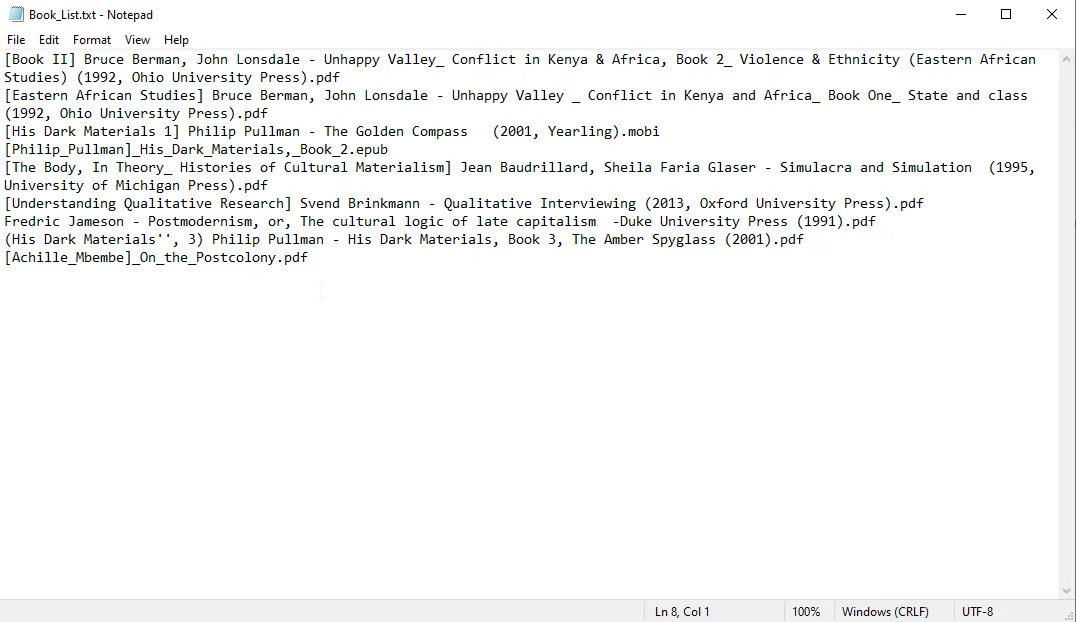
How to Copy File Names in Windows Explorer to Text
This is a post on how you can easily copy names of files from Windows Explorer to text. Let’s get to it. Step 1 Open Windows Explorer The easiest way to open Windows Explorer on Windows 10 and 11 is to use the shortcut key Win + E. Press the windows key and the E…
-
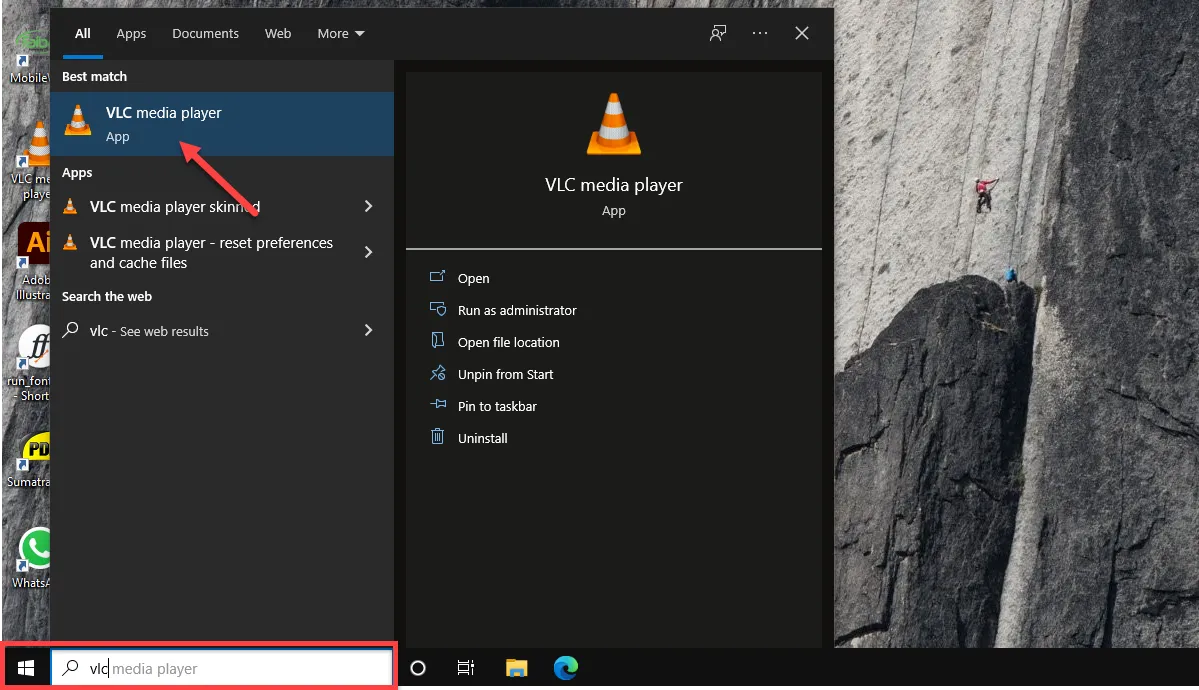
How to extract MP3 audio from MP4 video using VLC
This post is a step by step guide on how to easily extract mp3 audio from mp4 video using VLC, a free open source software, on Windows. Let’s get to it. Step 1: Open VLC First, open VLC. If you have not installed VLC on your computer head over to videolan.org, download and install VLC.…
-
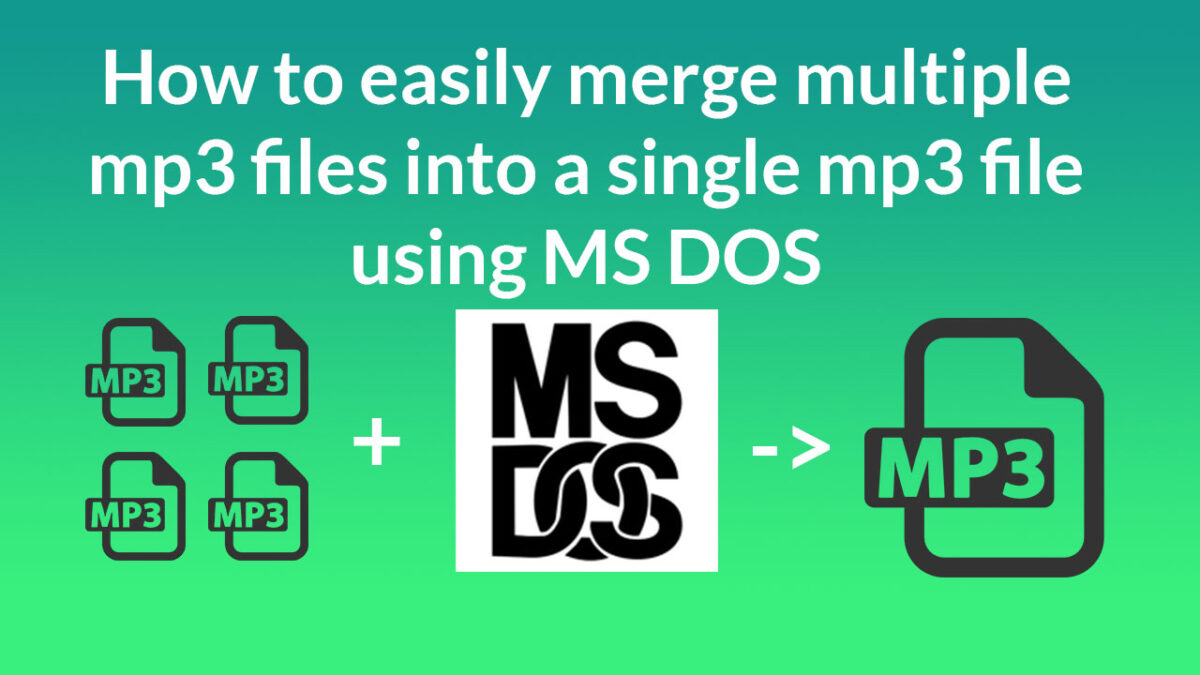
How to easily merge multiple mp3 files into a single mp3 file using CMD
In this post, I am going to show you how you can easily merge mp3 files using windows command prompt (CMD), a free program that comes with your Windows installation. Now before we jump into the step-by-step guide, you’ll need to know 2 CMD commands to successful merge mp3 files into one: CD and COPY. …
-

Best Headphones for Transcription
A few months ago, my trusted set of transcription headphones disintegrated. After 5 years of faithful service, the plastic headband that held them together broke. I tried to get another pair, but the manufacturer had discontinued the model. So I set out to find another pair of transcription headsets to work with. After trying out…
-
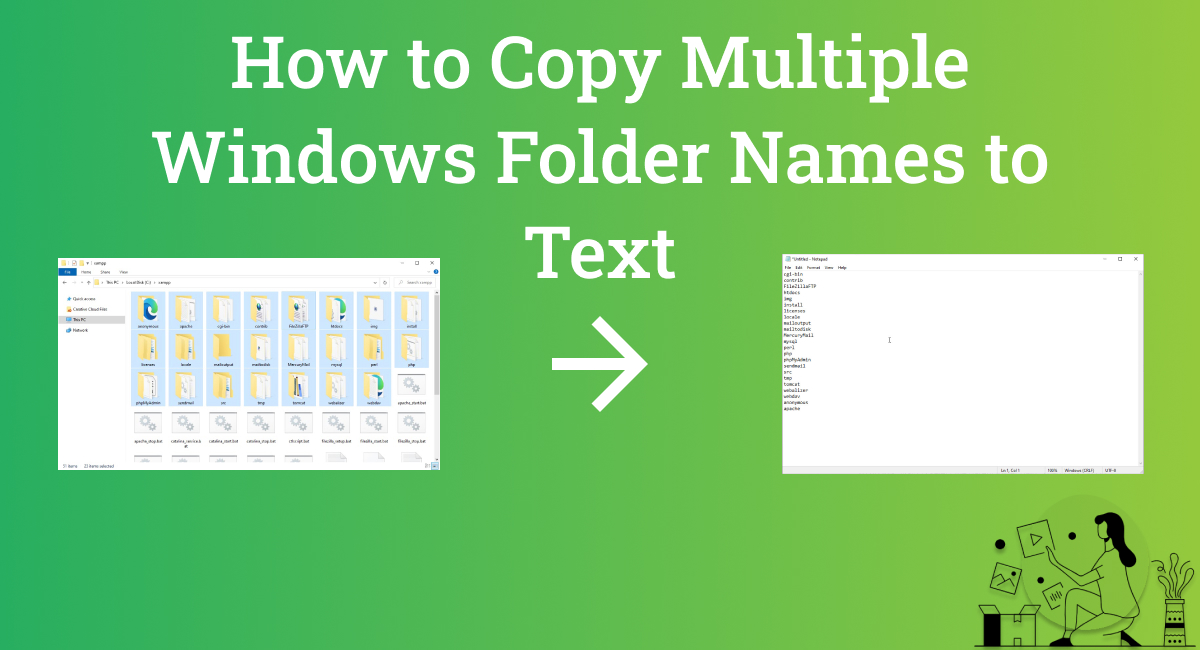
How to Copy Multiple Windows Folder Names to Text
This post is a step by step guide on how to copy multiple folder names in Windows to a text file. Let’s jump right into it. Step 1: Open Notepad The first step is to open a text editing software on your windows computer. I’ll use plain old Notepad for this tutorial, but you can…
-
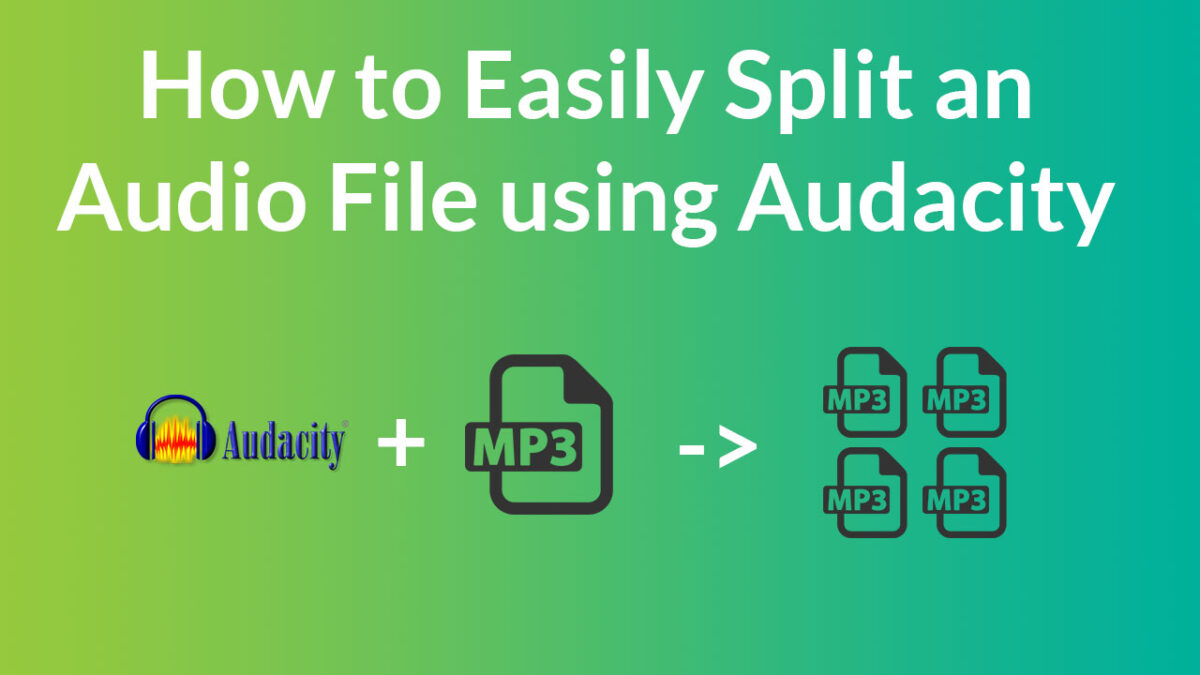
How to Easily Split a Long Audio File into Shorter Audio Files using Audacity
In this post, I’m going to show you how to easily split a long audio file into shorter separate files using Audacity. In a previous post, I showed you how to extract mp3 audio from a DVD using VLC. If your DVD was logically segmented into chapters, songs, episodes and so forth, the extraction process…